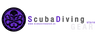The Suunto Zoop is a very easy-to-use computer for recreational divers. This computer has four different modes which are air, nitrox, free and gauge. As well as this, its decompression capabilities allow for safer and more enjoyable diving.
The Suunto Zoop is a very easy-to-use computer for recreational divers. This computer has four different modes which are air, nitrox, free and gauge. As well as this, its decompression capabilities allow for safer and more enjoyable diving.
The advantages of being able to change the settings easily (see below) means that dives are conducted in a more controlled manner. For example, the significance of setting the PO2is that it in turn sets the time at which your computer will notify you as you approach your maximum operating depth, warning you that you’re almost at your limit.
How to change the Nitrox setting:
- Press the ‘mode’ button
- Press the ‘plan’ button until ‘set’ is displayed on the screen
- Press the ‘mode’ button
- To cycle through this menu, press ‘plan’ four times until ‘model’ is displayed on the screen
- Press the ‘mode’ button. ‘Air’ will be flashing on the screen
- Press ‘plan’ until ‘nitrox’ is displayed on the screen
- Press the ‘mode’ button to select
- A screen will be displayed with the number 21 flashing, which is the setting for air
- This can be increased by pressing the ‘plan’ button, this goes up to 50%
- To decrease this, press the ‘time’ button
- When changing the oxygen percentage, the depth at the top of the screen will change. This is the maximum operating depth. Increasing the oxygen percentage causes the maximum operating depth to decrease
- Once the desired percentage of oxygen is selected, press the ‘mode’ button to confirm
- This then allows you to select your PO2, which defaults to 1.4. this can be changes by pressing the ‘plan’ button to go up, and the ‘time’ button to go down. Again, as PO2is adjusted, the maximum operating depth adjusts
- Once you have the PO2you want selected, press the ‘mode’ button
- Once you hit the ‘mode’ button again, it will return to the main screen. Your desired oxygen percentage will be displayed
- You are now ready to dive on nitrox
Toryn MacDonald
For more information on the Suunto Zoop, or to pick up your very own, call into the DiveLife shop or contact us on 0330 223 4140